Data collectors' instructions
This year we will be using an app to record the count data -- you must have a smart phone or tablet
And you will have to take a paper back-up paper data collection sheet just in case
Please read this page and follow the instructions
Download and print out thse instructions if required.
1. Download and print the count location details and counting instructions for your nominated count locations (via the count location number at the bottom of the appropriate town centre pages):
Belconnen town centre and Canberra University campus cordon count
Civic town centre and ANU campus cordon count
Gungahlin town centre cordon count
Tuggeranong town centre cordon count
Woden town centre cordon count
2. Down-load the Roads ACT Cordon Count App
You must ahve a smart phone of tablet that can download and operated the App
Download 'Cordon Count Canberra' from your App Store or Play Store
The App icon is called 'ACT Roads' and has some instructions at the front.
3. Enter some trial data in the App
At least a week before the first cordon count:
- Enter a location in the App (anything)
- Enter some trial data into the App via the 'Observe' screen
- Open the 'My Data' screen, click on observe and click 'Send All'. That sends the data via email to the Cordon Count Manager
- Then send a seperate email to the Cordon Count Manager advising that you have sent some trial data
- The Cordon Count Manager will conform that the data was or was not received
- If the data was not received, re load the App and enter some trail data and sent it and an email to the Cordon Count Manager
4. Download and print paper data collection sheets
Download the paper data collection sheet and print at least two copies.
Take the sheets when you go to your allocated count location and us them to collect data should your App not work (for what ever reason).
Example of data sheet in use at the bottom of this page
5. Read and understand the counting rules
The counting rules are to be followed when counting people walking and riding
6. Take to your allocated count location in time to start the count at the scheduled start time:
- Count location details and counting instructions for that count location (printed out from the appropriate cordon count page)
- Your smart phone or tablet with the Roads ACT Cordon Count App loaded and working
- Two paper data collection sheet (printed out) - for use if the App or your smart phone or tablet does not work
- Pens or pencils for recording your counts on paper (when required)
- A clipboard or something similar to hold the paper data collection sheets when recording your counts
- A watch or other time piece - for use if your smart phone or tablet does not work
- A chair if you want to sit on it during the count – you can stand or sit on the ground and at some locations you can sit in your car
- Water and snacks (if desired)
- A hat and sun screen if it's a sunny day, warm cloths if likely to be cold and/or wet weather gear is likely to rain – remember we count rain, hail or shine (unless previously advised otherwise)
4. Go to your allocated count location
- Be on site at your allocated count location ready to count at the start of the session
- Locate yourself safely so that you can clearly see everyone who crosses your count location
- Make yourself comfortable – you will be there for three hours
5. Count all the pedestrians and cyclists crossing the cordon at your location as per the counting rules and record the data on the App or paper data collection sheets.
Screen views of the App are given below.
A partially completed paper data collection sheet is given below
6. At the end of each session:
- Submit your data via the App 'Send Data' button - that sends the data via email to designated people for future use (please do not send data during the count session as that generates multiple files for you count data)
- Complete and sign and paper data collection sheets used
- Deliver the paper data collection sheets to the supervisor at the location advised
7. Cordon Count App screen views
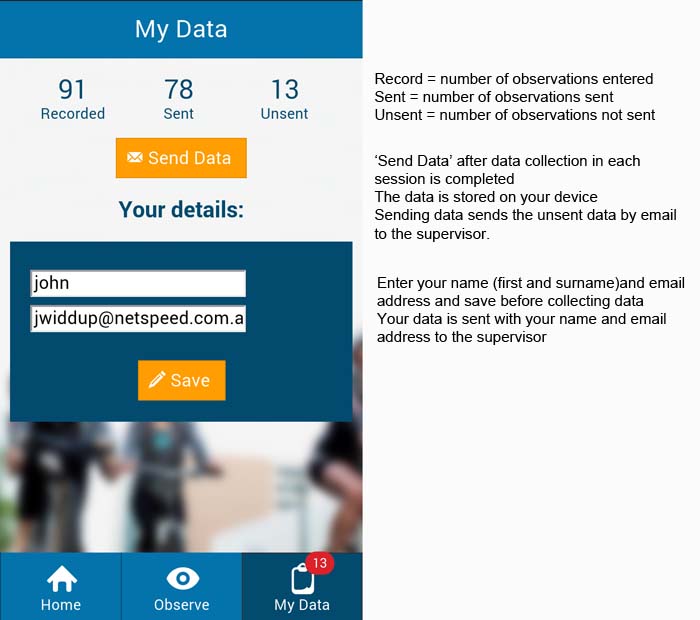
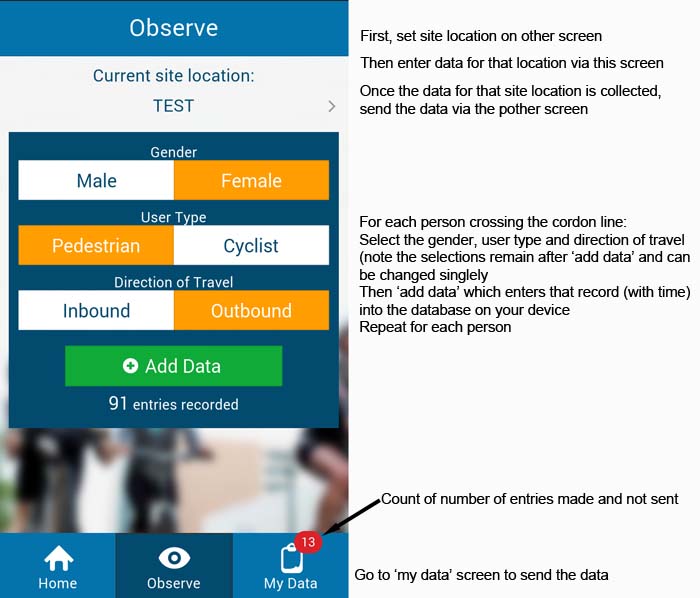
8. Paper collection data sheet example of use
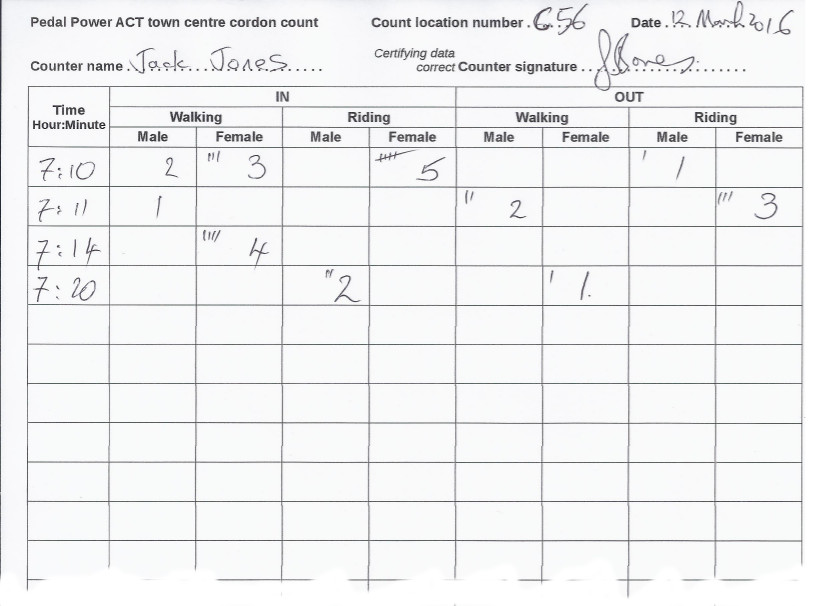
Last modified JW 30 January 2017![]()